
Introduction to Forex Trading Accounts
Before you can start trading in the Forex market, you need to set up a trading account with a reputable broker. This process involves several steps, including choosing a broker, registering for an account, and verifying your identity. In this guide, we’ll walk you through the process of setting up a Forex trading account to ensure you are ready to start trading.
Step 1: Choosing the Right Forex Broker
Choosing the right broker is crucial for your trading success. In the previous lesson we discussed how to choose a Forex broker. Now we’re going to set up an account in our recommended Forex broker “IC Trading“. It is a regulated forex broker who has lowest trading fees.
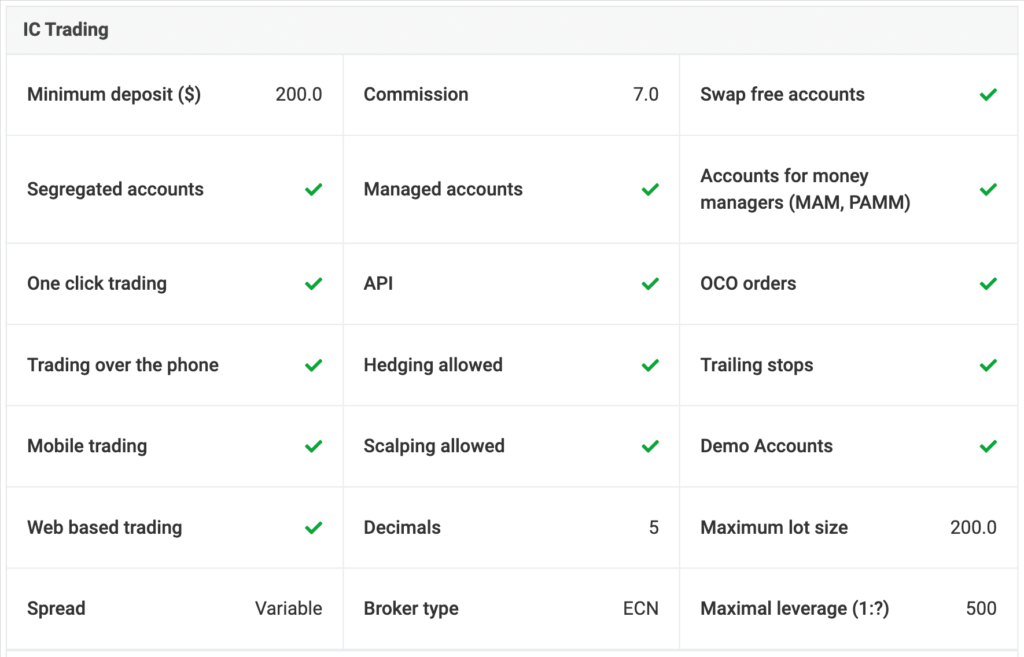
Step 2: Registering for an IC Trading account – Estimated Time 3 Minutes
Once you have chosen a broker, you need to register for a trading account. The registration process typically involves the following steps:
- Visit the Broker’s Website: Go to the broker’s website and click on the “Trade Now” or “Start Trading” button.
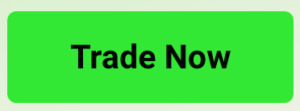
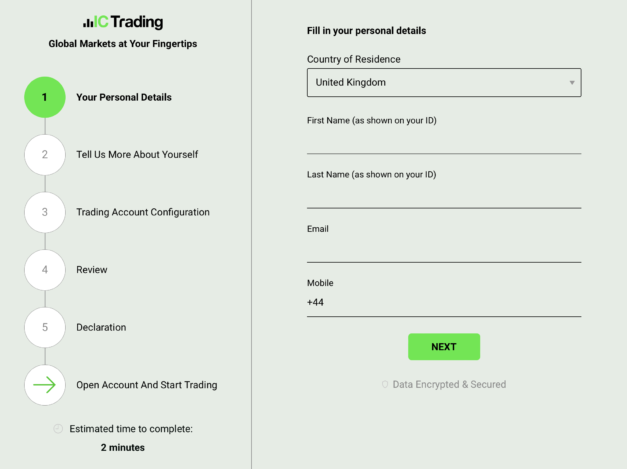
- Your Personal Details: Provide the required information, including your name, email address, phone number, and country of residence.
- Tell Us More About Yourself Section: Choose the type of trading account that suits your needs. Enter your Date of Birth, Address & NI/TIN number. Leave ID verification for now.
- Trading Account Configuration Section: Choose trading platform – MT4, account type – Raw Spread & Account Based Currency.
- Review Your Details Section: Review details and click next.
- Declaration Section: Choose a security question and enter the answer and then read and tick to agree terms & conditions.
- Check Email & Enter Password: Check your email from IC Trading regarding Client area login details. Open it and click the “Secure Client Area” link. Now enter a password and confirm the password.
Now everything done with the registration. When your trading account is active they will send an email to you within few hours.(Could take up to a business day) Until that you can continue learning.
Step 3: Verify Your Identity
To comply with regulatory requirements, brokers need to verify your identity. This process involves:
- Provide Employment Information, Financial Information & Trading Knowledge and Experience
- Provide Government Photo ID: Submit a copy of your passport, driver’s license, or national ID card.
- Provide Proof of Address: Submit a recent utility bill, bank statement, or any other document that shows your name and address.
- Additional Verification: Some brokers may require additional documents or information to complete the verification process.
Step 4: Funding Your Trading Account
After your account is verified, you need to deposit funds to start real trading. Here’s how you can do it:
- Choose a Funding Method: IC Trading Broker offer various funding methods, including bank transfers, credit/debit cards, and electronic payment systems like PayPal and Neteller.
- Enter Deposit Amount & Live Account: Specify the amount you want to deposit into your trading account and select the live account you like to deposit. To deposit money you might need to wait until your account is verified. Make sure to check the minimum deposit requirements set by the broker. (200£ / 200$).
- Complete the Transaction: Follow the instructions to complete the deposit. The funds should appear in your trading account shortly after the transaction is processed.
Don’t worry maybe you’re still not ready to live trade. You can make a demo account then learn and practice. Here’s how you can do it:
Navigate to Accounts section > Demo Accounts > Open a New Demo Account
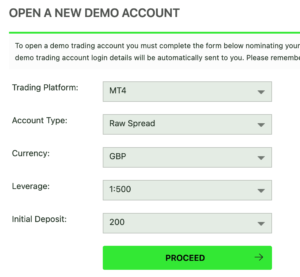
After you click the proceed button you will get login details to your email or you can see the details in Accounts section on your IC Trading client area.
Step 5: Setting Up Your Trading Platform
Once your account is funded or you have a demo account, you need to set up your trading platform. Here’s a step-by-step guide:
Download and Install the Platform: Download the trading platform from the IC Trading client area and install it on your computer or mobile device.
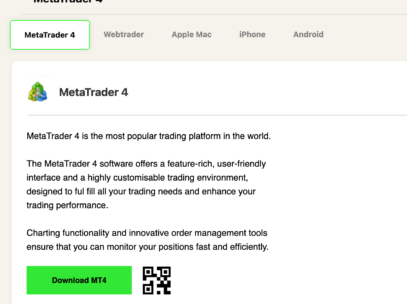
Log In to Your Account: Open the platform and log in using your account credentials. Click “File” > “Login to Trade Account”. Now enter the login information you have in the email or accounts section. Remember to select the correct server.
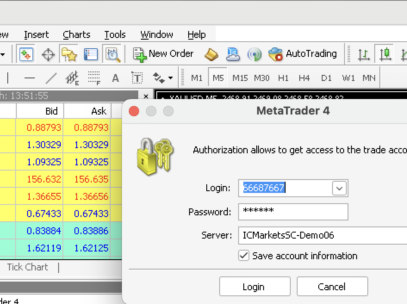
- Configure Settings: Customise the platform settings according to your preferences. This may include setting up charts, adding technical indicators, and creating watchlists. Don’t worry about this we will discuss this further in future lessons.
- Start Trading: Once everything is set up, you are ready to start trading. Use the platform to analyse the market, place orders, and manage your trades. Don’t worry about this we will discuss this further in future lessons.
Conclusion
Setting up a Forex trading account is a straightforward process, but it’s important to choose the right broker and follow the necessary steps to ensure your account is secure and ready for trading. By following this guide, you’ll be well on your way to starting your Forex trading journey.
